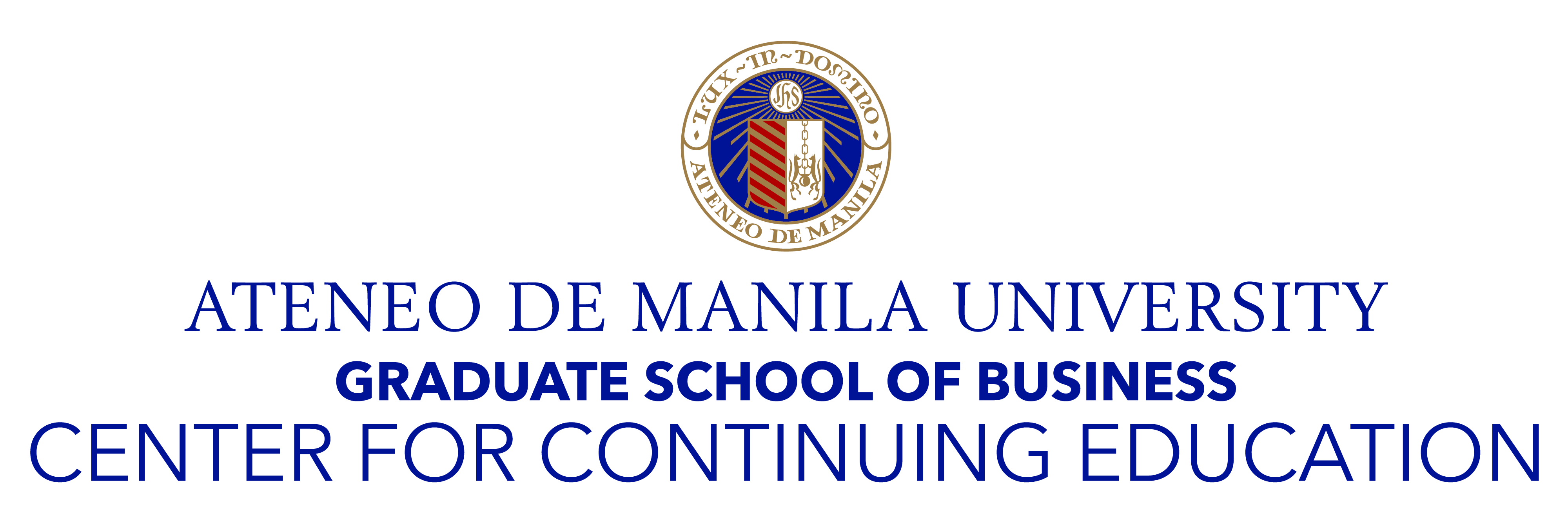Course Name
Project Management Toolkit: MS Project
Description
Project Management Toolkit: MS Project is a follow up workshop to the Project Management Fundamentals course. This online workshop will teach you how to prepare project plans using Microsoft (MS) Project as a tool.
Moreover, MS Project is not just a scheduling tool. With proper training, it can be transformed as a complete project planning, monitoring, and controlling tool, rolled into one.
Project Management Toolkit: MS Project is an independent course and is not affiliated with, nor has it been authorized, sponsored, or otherwise approved by Microsoft Corporation.
Who should attend
This online workshop is intended for project schedulers and project managers or anybody in the project team who wants to be more productive in managing projects.
After the course, you will be able to:
- Set-up basic project data in MS Project;
- Prepare Gantt Chart;
- Do network analysis;
- Prepare resource worksheet and project costing;
- Do resource leveling;
- Prepare Critical Path Analysis;
- Monitor and track projects using the Earned Value Analysis technique;
- Do “what-if” analysis; and
- Print out project reports.
- Overview of the Project Management processes
- Familiarization of the tool
- How to start MS Project
- The main screen
- MS Project views
- Creating a new project
- Setting up
- Properties
- Project information start date
- Working time
- WBS and task duration
- Activity list
- WBS outline
- Activity duration
- PERT table
- Outline number
- Task dependencies
- Task relationship
- Lead and lag
- Critical path
- Text format
- Bar format
- Network diagram
- Resources and cost
- Resource sheet
- Resource information
- Resource allocation split window
- Project cost view
- Resource leveling
- Baseline
- Monitoring and control
- Updating accomplishment
- Tracking toolbars
- Update accomplishment using toolbar shortcut and update task
- Column indicator
- Progress line
- Network diagram view
- Task usage view
- Resource usage view
- Earned Value Analysis
- Project information status date
- EVA view
- EVA curve
- Reports and views
- What-if Analysis
- Case Study
Mr. Randy Balaoro is the President of BNProjekTechnik Corporation, a company engaged in consulting and construction management of engineering projects, such as: resort and hotel developments, industrial complexes, mid to high rise mix-use buildings, and call centers fit-out works. He is a project management consultant at the Philippine National Police, Department of National Defense-Armed Forces of the Philippines, Department of Education, Asian Development Bank, and Mekong Institute – Thailand, to name a few. He has consistently applied his knowledge and skills in project management on large industrial, property development, and utilities projects for the past 25 years.
Mr. Balaoro has a Bachelor of Science degree in Civil Engineering and a Masters in Management degree. He is a certified Project Management Professional and a licensed Civil Engineer.